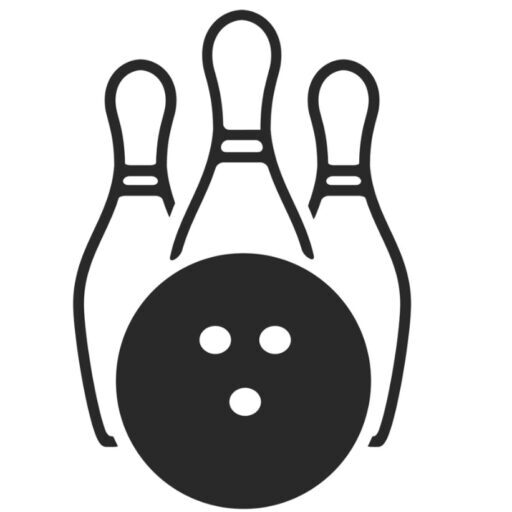Easy Steps for a Seamless Purchase
⚡ Ordering with Free Bowling Tools is a breeze! Our ‘How to Order’ page guides you through a simple step-by-step process, from browsing and selecting products to checkout and payment. We provide detailed instructions and support to ensure a smooth and hassle-free shopping experience.

Welcome to Free Bowling Tools’ simple and user-friendly ordering process. Follow these steps to easily order your favorite bowling products:
Step 1
Browse Our Products
- Explore: Start by browsing through our wide range of products. Use our intuitive navigation to explore categories like Bowling Balls, Bowling Shoes, Accessories, and Apparel.
- Use Filters: To find exactly what you need, utilize our filters to sort products by type, brand, weight, size, and price range.
Step 2
Select Your Products
- Choose Your Items: Once you find the products you like, click on them to visit the product detail page for more information including descriptions, specifications, and customer reviews.
- Select Specifications: For products like bowling balls and shoes, select your desired weight, size, and color.
Step3
Add to Cart
Add to Cart: After selecting your product and specifications, click the ‘Add to Cart’ button. You can continue shopping and add as many items as you wish to your cart.
Step 4
Review Your Cart
- Cart Overview: Click on the cart icon at the top right of the page to view all the items you’ve selected. Here, you can adjust quantities or remove items if needed.
- Apply Promo Codes: If you have a promo code, enter it in the designated field to receive your discount.
Step 5
Checkout
- Proceed to Checkout: Once you’re ready to purchase, click ‘Checkout’.
- Enter Shipping Information: Fill in your shipping details including name, address, and contact information.
- Choose Shipping Method: Select your preferred shipping method. Shipping costs and estimated delivery times will be displayed.
Step 6
Payment
- Select Payment Method: Choose from our secure payment options, including credit/debit cards, PayPal, or other available methods.
- Enter Payment Details: Provide your payment details in our secure payment gateway.
- Review Order: Ensure all your order details and payment information are correct.
Step 7
Confirmation and Tracking
- Place Your Order: After reviewing, click ‘Place Your Order’ to complete the purchase.
- Order Confirmation: You will receive an order confirmation via email, along with an order number for your records.
- Track Your Order: Once your order is shipped, we will send you a tracking number so you can monitor its progress.